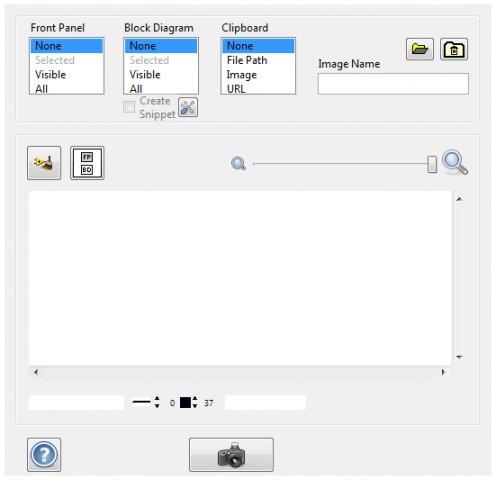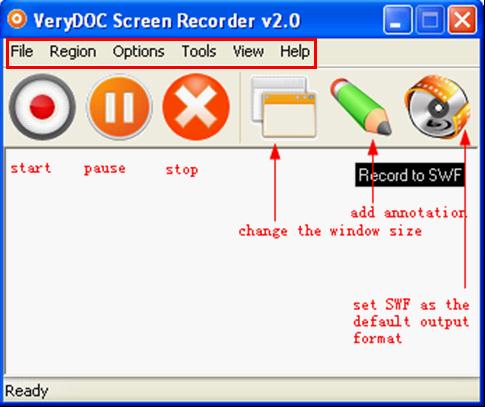Code Capture Tool v.2.1.4.1
Advertisement
Description
This tool allows you create fast code-images of LabVIEW. With support for text and drawing annotations
- Rate:
- License:Freeware
- Category:Programming
- Developer:lv-cct-tool.sourceforge.net
- Downloads:14
- Size:3.33 Mb
- Price: Free
To free download a trial version of Code Capture Tool, click here
To visit developer homepage of Code Capture Tool, click here
Advertisement
Screen Shot
Click on a thumbnail for the larger image.
System Requirements
Code Capture Tool requires Mac, Windows, Linux.
Code Capture Tool v.2.1.4.1 Copyright
Shareware Junction periodically updates pricing and software information of Code Capture Tool v.2.1.4.1 full version from the publisher using pad file and submit from users. Software piracy is theft, Using crack, password, serial numbers, registration codes, key generators, cd key, hacks is illegal and prevent future development of Code Capture Tool v.2.1.4.1 Edition. Download links are directly from our publisher sites. Links Code Capture Tool v.2.1.4.1 from Bittorrent, mediafire.com, uploadfiles.com, hotfiles.com rapidshare.com, megaupload.com, netload.in, storage.to, depositfiles.com and other files hosting are not allowed. The download file is obtained directly from the publisher, not from any Peer to Peer file sharing applications such as Shareaza, Limewire, Kazaa, Imesh, eDonkey, eMule, Ares, BearShare, Overnet, Morpheus, BitTorrent Azureus and WinMX.
Review This Software
More Code Capture Tool Software
Advertisement

Anrpro Screen Capture Tool v.1.2
Free screenshot software with built-in editor and file organiser. It can capture entire screen, acitve window and selected portions of the screen as image. These images can be edited and annotated directly and then organized into named collections.
GlobalSign Code Signing Tool v.6.0
The GlobalSign Code Signing Tool provides a simple front end to the command-line tools for signing Java, Windows (both kernel as well as user mode) and Adobe AIR applications.
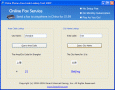
China Phone Area Code Lookup Tool
Software to look up the phone area code of any city or town in China. You can type in PinYin or the English name of the city or town of your interest, and the software will let you know the exact area code for it. Reverse lookup feature is also available.
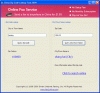
China Zip Code Lookup Tool
Software to search and query the zip code of any city or town in China. You can type in PinYin or the English name of the city or town of your choice, and the software will let you know the exact zip code for it. Reverse lookup feature is also available.
Salesforce Contact Capture Tool - AddressGrabber for Web CRM v.5.6
AddressGrabber for Web CRM captures contact information found on Web pages, online directories, e-mail signatures, documents, etc and enters them automatically into your online application such as salesforce.com, Outlook and more.

Ailt Website Capture Pro v.3.4
Ailt Website Capture Pro is an easy-to-use and professional website and webpage screenshot capture tool. You can capture screenshots of website URL, HTM, HTML webpages, Internet Shortcut and save them as full sized images.
SnapaShot v.2 2
Smallest free screen capture tool, SnapaShot is great for taking screenshots of different size. Just open Snapa, resize its window to fit the area you want to save, and press 'save it' button.

CaptureWizPro Screen Capture v.5.0
Capture it all - images, scrolling areas, screen action, video and audio. Innovative features make it fast and easy, like our pop-out capture bar, speedy predictive capture tool, reliable scroll capture and full-screen preview.
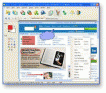
Easy Screen Capture
Easy Screen Capture is a full featured screen capture tool that can capture any part of screen from your desktop. It can automatically scroll your browser to capture entire web pages and can capture images from DirectX games and movies. Captured images
FastStone Capture v.6 9
FastStone Capture is a screen capture tool that allows you to easily capture and annotate anything on the screen including windows, objects, menus, full screen, rectangular/freehand regions and even scrolling windows/web pages.